You can set defaults through two methods:
Method 1
1. From panel settings tap on general tab
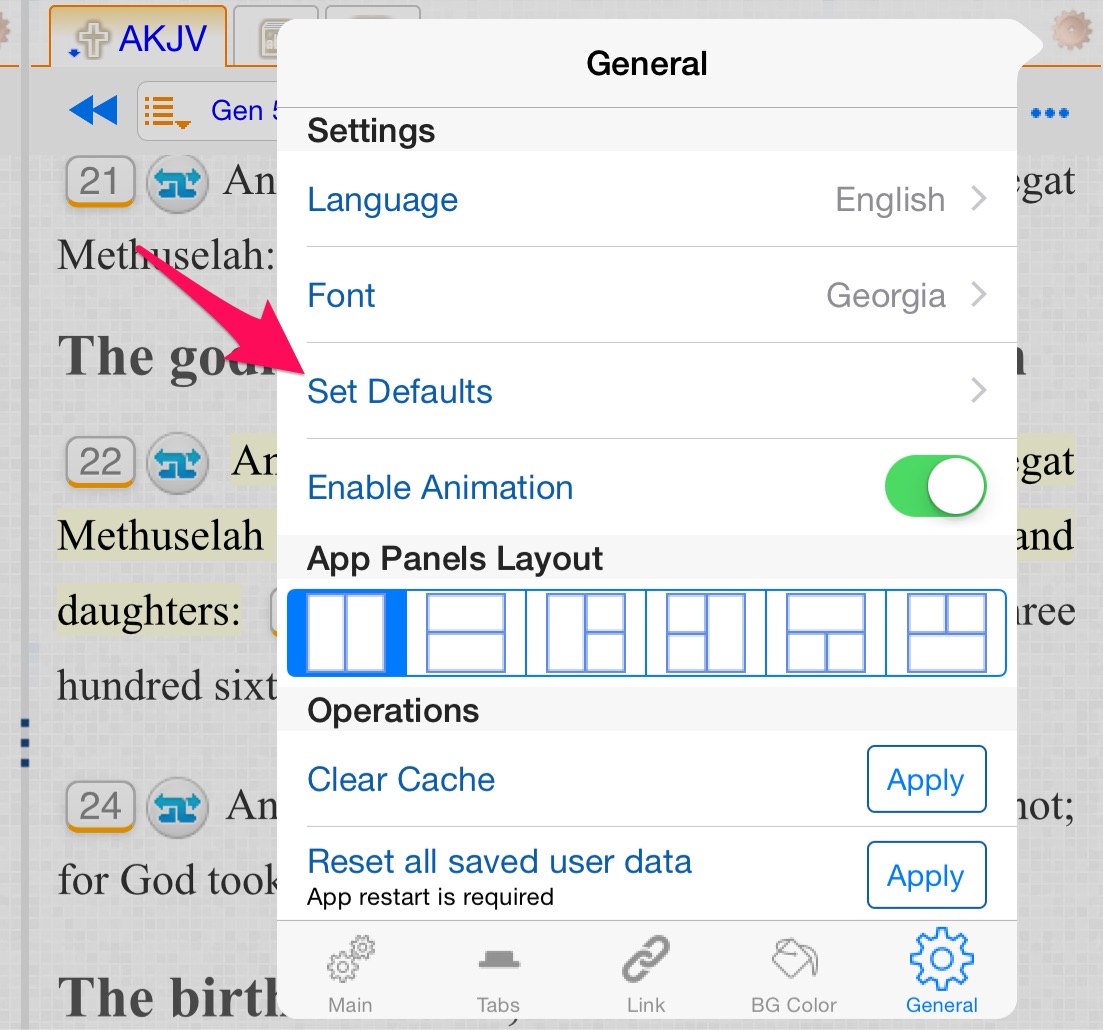
2. At general tab there is a entry called "Set Defaults"
3. Tab on Defaults to change popover bible translation
Method 2
- Tap on any Cross Ref. icon
 or any Bible ref button to open verses popup.
or any Bible ref button to open verses popup. - Tap the gear icon at the lower left corner.
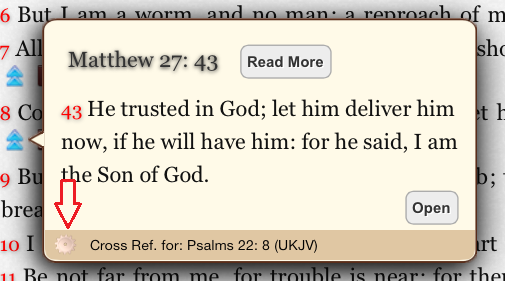
- The Popup settings will be shown:
- To change the default Bible : Tap the Bible Cell and select a new Translations.
