1- Tap compare icon on the toolbar.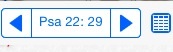
2- The Bible tab name will become "Parallel".
3- Tap the Parallel tab to open the Parallel bibles selection popup.
4- Tap the + to add or remove bibles.
5- Tap the Edit to arrange bibles position in parallel mode.
How to setup Bible parallel mode?
- Last update:
- 2013-12-17 14:40
- Author:
- samy
- Revision:
- 1.0
You can comment this FAQ
I cannot use parallel on my iPad. The compare option does not work either
Added at: 2015-10-31 09:52